How To Get Face Lock In Any Xiaomi Mobile Without Root
Get Face Lock in any Xiaomi Mobile
Xiaomi Provides many of ways to unlock your Smartphone — PIN, Password, Pattern, Swipe. But Do You know that you can unlock your Xiaomi Or any Phone with Your Face ? Without any Custom ROM or Without Root.
Note - This Tricks Work In all android Devices.
Robot 2 Full Movie Download
Robot 2 Full Movie Download
Here’s How to set it up. (Step By Step)
- First, You need to download and Install the Face Lock App (IObit Applock) on Your Any Redmi/Mi Phone.
- Once You Open it..and You will see it will ask for Default Pattern/Pin for the Security Purposes. So add a Pattern or pin Which You Want to add.....(Your Choice)
- Now On the Next Screen, It will ask You Which thing You Want to lock.Now You Need To Lock Your Device Screen ( Screen Lock ). So, this app can access to lock or Unlock Your Device screen.
Note- Application will ask for the permission that this app requires. So, Please Provide all the necessary permission to the application.
- Now On the top left of the App Click on the Three Lines Button and Select Face Lock Option.
- Now Click On Start.. Then App will Automatically Start Downloading Face Lock database..
- Once It Done You need to select Screen Lock to Unlock Your Device Using Face Unlock feature and you can Lock That Apps Which You Want To Unlock With Face Unlock Feature.
- That's it, Now You Can Use Or Unlock Your Device Using Your Face. If You Having Any Questions Comment Below...
Conclusion
There are plenty of apps out there that offer similar functionality to Trusted Face Like IObit, but for something so important we’re not going to advise you to use them
Because Your Device is not Fully Secure With This Third Party Apps.


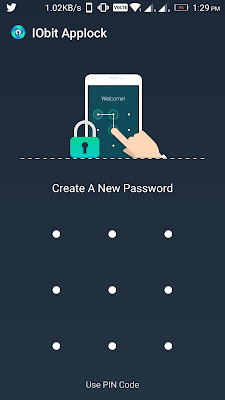




3 comments